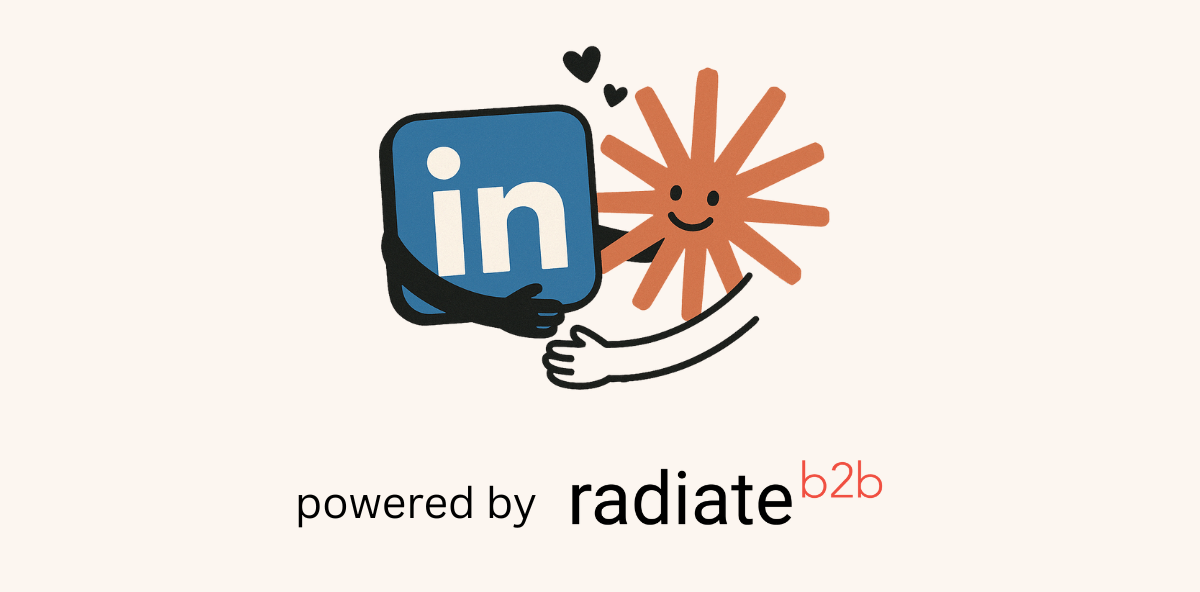Would you like to ask Claude, ChatGPT, Gemini and others how your LinkedIn Ads campaigns are doing?
Up until now, it has been difficult to use the major LLMs to analyse your LinkedIn campaigns.
You would have to manually export data, upload it to the LLM and give it a prompt.
That is all about to change.
This is the bleeding edge of AI development.
In recent months, the industry has coalesced around a technology (protocol to be precise), that allows you to connect an LLM to an external data source.
It is called the Model context Protocol or MCP.
In the same way that we connect our SaaS applications to each other through APIs, we can now connect our LLMs to applications using MCP.
Eventually, this is going to be point and click – or more likely speak – telling your LLM to connect to something.
You go through an authentication and boom. You are connected.
The standard was developed by Anthropic, the makers of Claude. OpenAI and Google have now both come out and declared that they will support MCP.
So it is no surprise, that the first LLM to support it in their consumer facing tools is Anthropic via its Claude Desktop tool
Eventually, it will be in the ChatGPT and Google Gemini interface as well. Probably in the second half of 2025.
We’re currently in testing mode, so if you are interested in having a play.
Head over to the waitlist and hop on.
What does this involve at the moment?
First the pre-requisites:
- You need to be using or install Claude Desktop (on either Windows or Mac). It can be the free version.
- You need to have Node installed on your machine. You can check this by going to Terminal in Mac or Command Prompt in Windows and typing:
node --versionIf you get an error saying “command not found” or “node not recognised”, download node from nodejs.org.
Note: on Windows, node should be installed in the root folder.
After this it is just a matter of editing the config file. You’ll see the instructions for this inside the Radiate B2B platform, as it is custom to each user.
In the meantime, if you want to see what is possible. Sign up on the LinkedIn Advertising MCP waitlist and we’ll be in touch.